Downloading EditStock Products Via FTP / S3
On occasion it may become necessary for EditStock to provide you access to a cloud service site in order to download exceedingly large files. For example when transferring 100GB of footage to an international customer.
High resolution purchases that exceed our capacity to deliver via the internet will require ordering the high resolution shipping.
1) DOWNLOAD CROSS FTP
Large downloads require the use of FTP client software. Download Cross FTP here. This is one example of an FTP client that will work. This software is free.
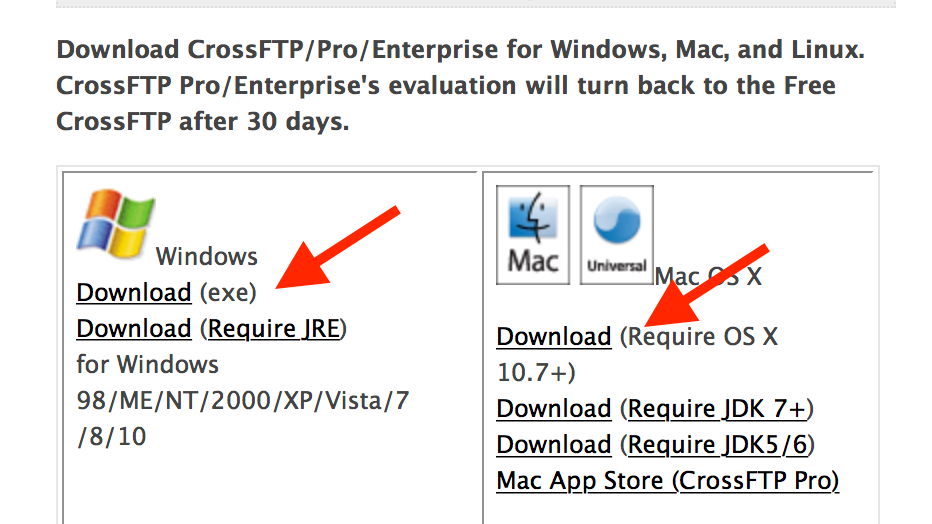
Pick Mac or PC and click "Download."
2) INSTALL CROSS FTP
Double click the file you just downloaded.

If you are using a Mac you may need to give your computer permission to open Cross FTP. To give your computer permission to open Cross FTP:
- Chose the Apple icon and select system preferences.
- From the top row chose Security and Privacy.
- Unlock the lock in the lower left.
- Chose Anywhere.
- Remember to set this back after you've opened Cross FTP.

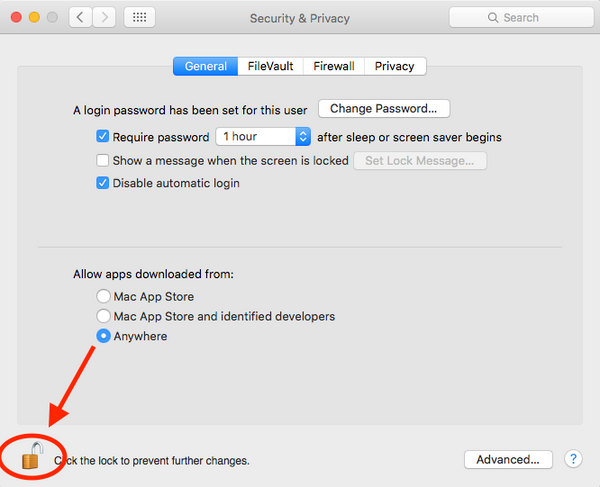
3) USING CROSS FTP
Chose File>Connect.
Use these settings:
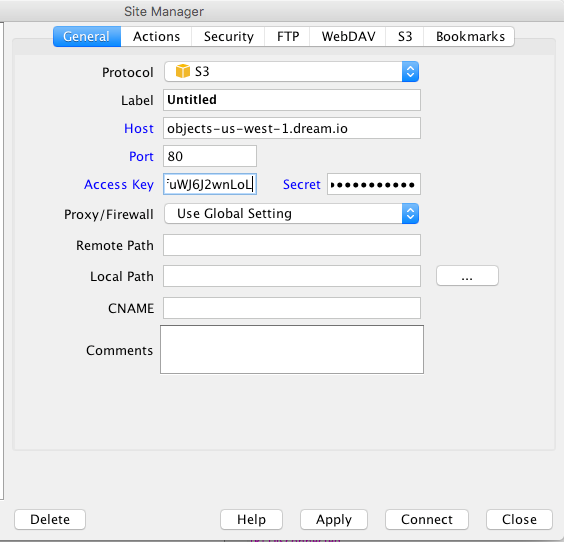
- Protocol: S3/https
- Label: (does not affect connection)
- Host: objects-us-east-1.dream.io
- Port: 443
- Access Key: (We will provide this for you)
- Secret: (We will provide this for you)
4) COPY YOUR FILES
Simply drag the files or folders in the product's download folder over to your computer. Whatever is dragged will begin to transfer.
SUPPORT
If you have any problems please either email us at Support@EditStock.com or call us directly 818-850-2514.
When you purchase an educational product your password will last for a maximum of 5 days. If the password expires don't worry, just contact us for a new password.