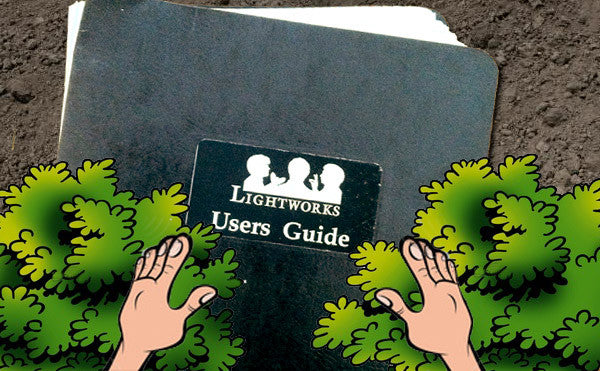
Lightworks User Guide - Buried in 1993, Discovered in 2011
Six weeks ago, an excavation team in Santa Monica unearthed an ancient artifact: a 1993 Lightworks Users Guide. The year that this manual was written is significant. Just one year later OLE, the company that invented Lightworks, was sold to Tektronix (wiki). Soon after, Lightworks began its slow descent, as Avid's Media Composer rose to prominence. Still, in this short time period (1989-1993) Lightworks made major changes to the strategy of film editing that would shape the next twenty years of editing.
Historical Significance and a Reference Point
Researchers at EditStock translated archaic etched markings from the Users Guide into modern-day text and computer terminology. At the very least, preliminary findings broaden our definition of non-linear editing systems (NLEs), which are traditionally thought of as computer software-based.
The manual points out that an NLE,
"means being able to assemble your edit in any order and then make changes to any shot at any time. Traditional film editing is non-linear editing. Videotape editing is linear editing (P-A1.2)."
This illustrates a very counter-intuitive point. The change to videotape editing (1970 - present day) actually sent the development of film editing tools backwards. Why? Because editors had to work and think in a straight line since the early 80's. In fact, this is how I (a kid born in the 80's) first started editing: tape to tape, in a straight line. Videotape greatly expanded the editing user base because of the lower acquisition cost of tape and tape machines.
The alternative to editing on film was not editing at all, since film was not a tool available to me. Lightworks combined the best of both worlds by allowing editors to use cheap videotapes to capture video into a computer and then work non-linearly with the material! This was huge.
For reference, Lightworks was invented in 1899, whoops I mean 1989. That same year Avid Technologies released the Media Composer. Two years later Adobe joined the race for video desktop publishing dominance with Premiere. Apple would join a decade later with Final Cut Pro, introduced in 1999.
Hieroglyphs Translated - A Developing People
Lightworks was invented in The United Kingdom. The natives at the time (known as Brits) seemed to be a peaceful people who showed compassion for the plight of film editors in a changing world. The hieroglyphs read:
"Lightworks gives editors immense increases in speed and power by using computers. However, the design of Lightworks recognizes that editors are not computer operators (P-A1.01)."
Tough new concepts had to be grasped. The use of a graphic user interface (GUI) was still new foreign and developing to most people. To close a window, the computer opperator had to learn about the vanish button, now simply known as the x in the upper left corner.

The use of a mouse and keyboard.
"Moving the Mouse changes the position of the cursor (white arrow) on the screen. The Mouse has two buttons - left and right (P-A2.0)."
The keyboard's Carriage Return key,"labelled with a bent arrow pointing to the left (B.2.0)" was confusing to the ancients. The bent arrow seems to have indicated the beginning of a ritualistic dance in which the user would bow their head, pound the key several times, look back up, look back down, and pound the key several more times.

The Hardware of the Ancients
The User Guide describes the use of several hardware artifacts some of which continued to evolve through the Independent Film Era and into modern times. For example, a navigation console was used to shuttle through the footage. In modern times, this form of navigation is back in style, as illustrated by Avid's purchase of Euphonics for its control surfaces.
Others ancient tools are thought to have because extinct due to the immense new capabilities of computers coupled with the great Avid Software Only Revolution of 2006. An example is the data monitor connected to the ancient Lightworks systems in order to view a shot's logging information. In modern times this hardware has been replaced in most NLE's with software. An example is the browser window used by FCP7 to organize data associated with a shot.
Capturing in ancient times was simple. Lightworks could handle video from VHS, Beta, and U-Matic tapes.
The video capture codec was called minutes to make life easier. A lower number of minutes indicated a higher resolution picture and vice-versa. The highest quality video was 40 minutes. Low quality picture was recorded at 90 minutes.
To archive media, the ancients would use an optical drive capable of holding 450MB of data at 60 minute quality, accounting for approximately 25 minutes of video storage. An exabyte tape was used for larger projects, having the capability to store 4.5GB or 4.5 hours at 60 minute quality.
Audio could be captured through XLR or RCA cables from CDs or DAT machines. Databases could also be imported and exported through Lightworks as an .ODB file. Apparently, this represented an attempt to appease the God of Song and Dance, Ol' Dirty Bastard.
All iterations of Lightworks past and present still require some hardware to operate. For example, the mouse and keyboard. However, researchers say future versions will be controlled and operated by the mind, hands free.
The Software of the Ancients
Software is where Lightworks left its greatest legacy to film editing. It was here that Lightworks first coined several terms we take for granted today;
"The following definitions are unique to Lightworks. Do not worry if you don't understand them straight away (A1.3)." - A Shot. A shot is created by a single continuous recording of pictures and sound into Lightworks. - An Edit. An edit on Lightworks means any edited sequence of shots. The edit that you see on the Lightworks screen does not 'exist' in the same way as a film cutting copy or videotape master (A1.3). "
The concept that an editor could make a change without impacting the original material was a first with Lightworks. Each shot in all Lightworks versions, from the ancient era to the modern, were kept in separate popup viewers. Any shot could be added to any other viewer, and any viewer could contain any number of shots.
Viewers could be displayed graphically in Strip View, a powerful tool which, Lightworks engineers well understood;
"The Stripview is the most powerful control in the system. It gives you a simple graphical view of an edit and allows you to make changes to it (A10.1)."
Other editing systems had also begun adopting a timeline method in the 1980's. However, there were several other advances at the time that were unique to Lightworks. Varispeed allowed editors to create artificial slow or fast motion. The fit-to-fill edit, which automatically changed the speed of a clip to fit a selection of the strip (timeline). Clip-up's are what we refer to as a subclip. In 1993 Lightworks was even able to realign audio sync automatically! This was not introduced again until FCP version 7!
While several in the industry remain nostalgic about some of the older tools, they are largely no longer the industry standard. For example the shark tool was used to destroy unwanted viewers and rooms. Lobbies and rooms gave way to project files and user settings. Regardless, the concept remains. One feature that I wish still existed was the ability to password protect a viewer (modern day timeline).
Why We Need Archeology
If this excavation teaches us nothing more than how to heed the lessons of our ancesstors, that would be enough. Here's some good advice:
"Note: It is not essential to have a timecode input in order to record material into Lighworks. (However, you must be aware of the implications for your EDL if timecode is not recorded)." And, "Warning: Never delete anything unless you are absolutely sure you know what you are doing! (A17.1)." Shows up again 2 and 4 pages later in manual.
We must also have respect for the challenges of the time. For Assistant Editors, life was much harder! In Lightworks Assistant Editors had to use the MS Dos prompt to fix problems with the database.
Perhaps we can better understand the foundation of our arguments for why one piece of software is better than another. The big advantage of Avid seems soon to follow would include trimming with the invention trimming rollers that could be put on any two points allowing for slip and slide edits. The significant additions of consumer features like DV and Firewire, which gave Apple room to grow.
Contributing Archaeologist and Requests
I extend a very special thank you out to film editor Irit Raz, who discovered and donated this document from among her personal belongings.
If anyone out there has any other old editing manuals they'd like to get rid of, please email me. I'm especially interested in early Media Composer, Moviola, Steenbeck, and Edit Dryod books.
Practice editing with LightWorks using footage from our Edit Shop.














9 comments
One of my first Lightworks jobs, where I met John Portnoy actually, was at The Post Group. It was probably the fastest ramp up of any NLE ever!!
That controller was so awesome — never been duplicated for ease of use.
Really interesting post Misha. I love you’re “discovery!”
Hi John,
That’s fantastic about the assistant survival guide! I’d love it if you sent it (or probably a copy) to me. Thank you for reading my article and commenting.
Great post. I was the assistant editor on the first Lightworks feature (Kalifornia), and went on to work for the company. I have a hard copy of the “Lightworks Assistant’s Survival Guide,” which I should scan and send to you. It’s a collection of documents written to try to explain workflows to assistants who had to deal with dual film and digital cutting rooms in a time when the biggest hard drives were 2 GB.