After Effects Sky Replacement With J-Pops Commercial
Overview: The J-Pops commercial features two important VFX shots, the writing on the popsicle stick, and a sky replacement. In this tutorial we'll tackle the latter, changing the sky in the background of the kids using After Effects.
Intermediate Difficulty.
Topics Include:
- Color Keying Background in After Effects.
- Replacing the sky of a non-moving shot.
Tutorial by Ross Ching.








2 comments
Director’s Note
“With just enough VFX and speed-ramping to make things interesting, J-POPS is an extremely enjoyable editing project for beginners.”
I regard that as a little confusing, if not misleading, because above the “Leave A Comment” area on this page, under the Overview, there is a difficulty rating for the “After Effects Sky Replacement With J-Pops Commercial” Tutorial, one of two Tutorials offered by Editstock that cover two separate edits of the J-Pops Re-Edit. The replacement of the sky edit is not rated “Beginner”, but rather:Overview: The J-Pops commercial features two important VFX shots, the writing on the popsicle stick, and a sky replacement. In this tutorial we’ll tackle the latter, changing the sky in the background of the kids using After Effects.
Intermediate Difficulty.
Since it is probably Editstock’s “Description” on the product’s page that the J-Pops Re-Edit is rated at Intermediate Difficulty, it must be Ross Ching’s lowball “Note” that the J-Pops project is, again:Director’s Note
“… an extremely enjoyable editing project for beginners.”
and seems a little “off”, at least. But Editstock does include the Director’s Note on its website, so that is why I am making this comment to Editstock, and including it in my thread on the course project’s Discussion for my Non-Linear Video/Film Editing class. I have to say that most in my class of 20+ students have some experience with video editing, if not video editing with Premiere Pro, but there are some who are new to video editing and are first time users of Premiere Pro. When the Director of the video footage Editstock is packaging for Video Editors and Educators, notes that :“J-POPS is an extremely enjoyable editing project for beginners.”, Something is a little “off.”
Oh, and did I mention that on Editstock’s J-Pops product page, he J-Pops play button has the category/rating of the J-Pops product as:
“Commercial / Action / Beginner / G”???
Thank you for the opportunity to “Leave a Comment”. Please advise if you would like further information from me, as I look forward to this comment’s approval and posting. I can be reached at the above email address.
But didn’t you need to move the background layer of the girl on top of the sky, to bring back the areas that are keyed out? I notice the label on the leftmost bucket is still keyed out in the end.