Trouble Unzipping Files
Every now and then large zip files will fail to open. One solution to fixing the problem is to download an additional app. If you feel uncomfortable with this solution you may also email EditStock support.
Unzipping on a Mac
1) Download and Install the Unarchiver
Download The Unarchiver from the App Store.
![]()
2) Open with The Unarchiver
Right click on the file you wish to open and choose Open With > The Unarchiver.
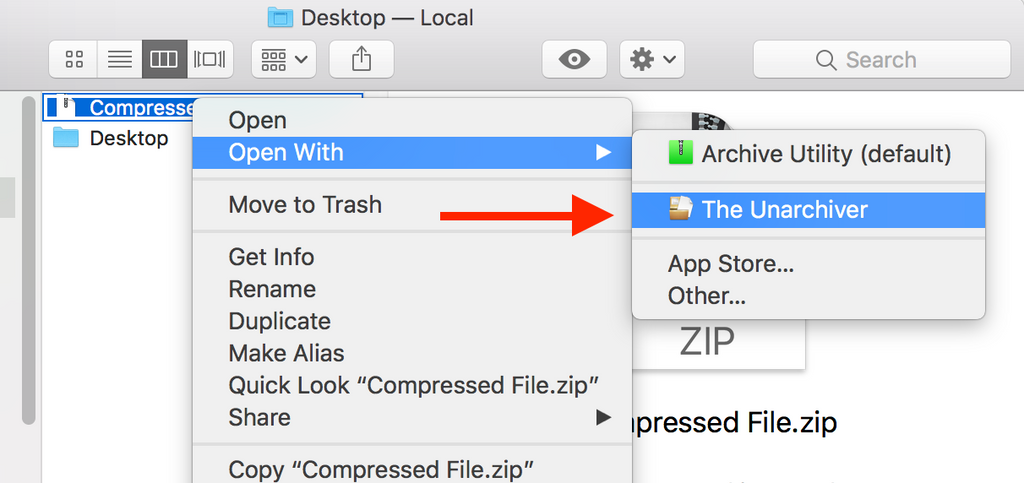
3) Changing Back
However, the Unarchiver forces one additional step in the unzip process, which is to identify a file save location.
The other annoying thing this app might do is to change your default app for opening .zip files.
If you want to use your default Archive Utility again right-click on any .zip file. Chose to get info and then choose Archive Utility. Click change all to make sure that all .zip files will be opened by whatever app you've selected.
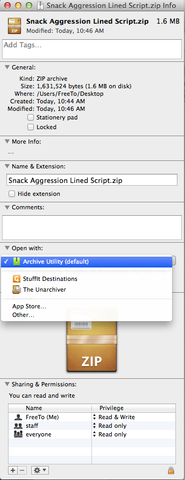
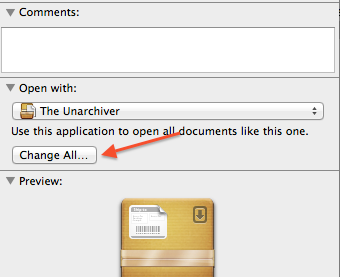
Unzipping on a PC with 7 ZIP
1. Download the 7 Zip application.