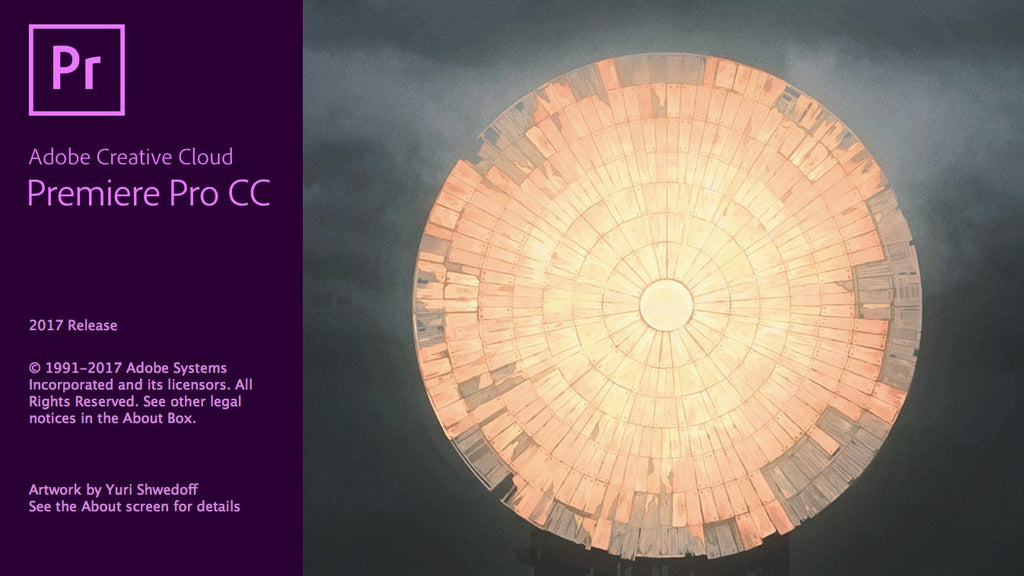
Getting Started With Premiere
Since the addition of the Mercury Playback Engine, Adobe Premiere has been able to playback H.264 footage without any rendering. What this means is that you can download EditStock products and begin your editing immediately.
Steps:
Version: Premiere CS6.
1) Open Premiere and create a new project. Set your scratch disks to put render files in an appropriate location just in case you should decide to render. No rendering is required to edit.
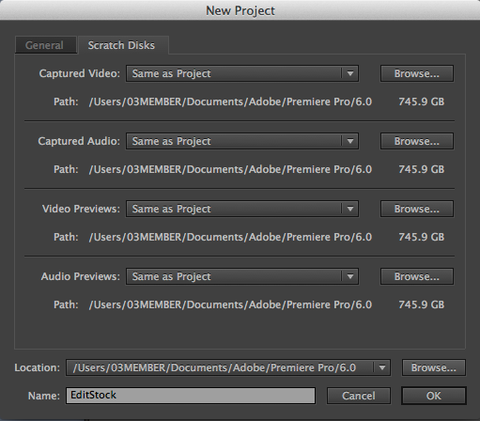
2) Skip the project preset tab by just accepting the default settings. We will be using the clip to create these settings in the next step.
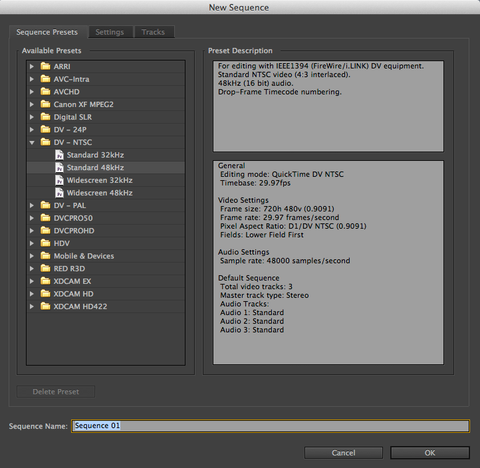
3) Chose "File>Import" and select all the QuickTime movies in the EditStock Media folder.
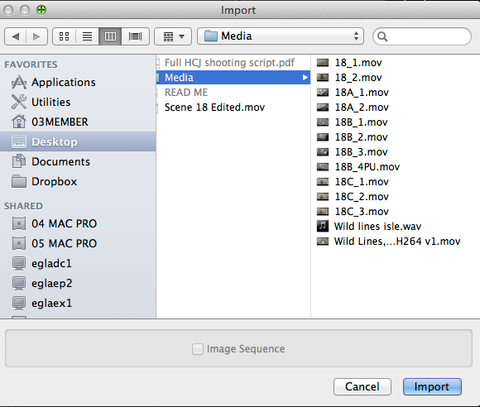
4) Select any clip in your project window and drag it onto the create new item button in the bottom of the project window.

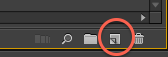
5) If prompted to change your sequence settings to match the clip settings, chose "yes."
That's it! Happy editing.