Thanks to the ability of Apple's Final Cut Pro X to playback H264 media, EditStock is able to provide you with high quality footage, which will playback without the need to render!
Steps:
Version: 10.09
1) Open FCPX and select "Import Files." EditStock recommends creating a new event for each product. This is only for organizational purposes. You are free to create the events in anyway that suites you.
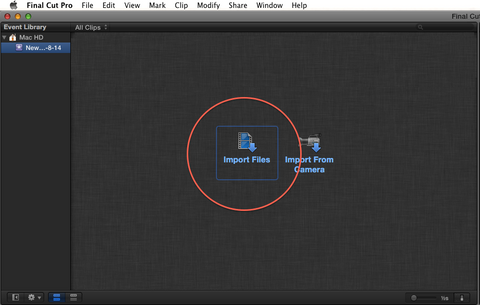
2) Select the files contained in the "Media" folder of your download. You may chose to have FCP create proxy or optimized media on import but that is not required. Proxy and optimized media means converting to the ProRes Codec. This is helpful on older macs.


3) Create a new project by clicking the plus icon in the lower left of your interface. Please note that you will need to be in the projects library to do this.
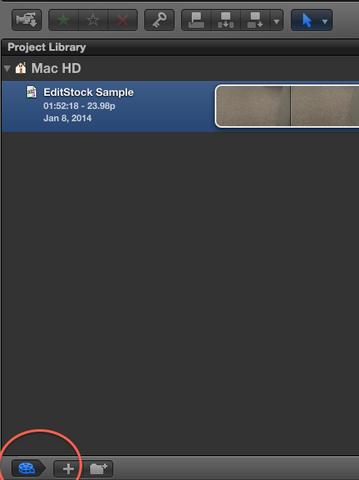
That's it! Now get to work! And don't forget to upload your cuts for free feedback.