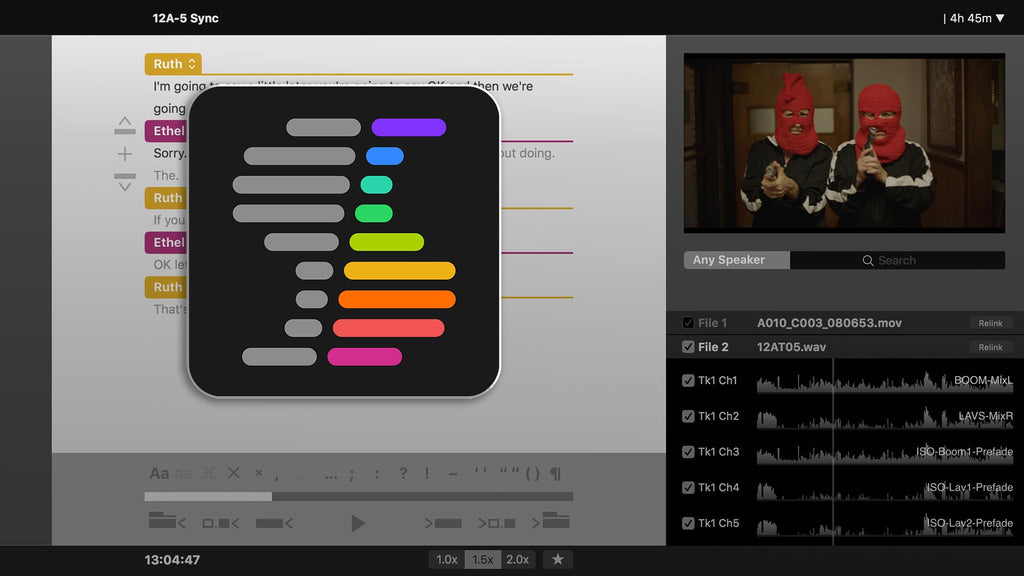
SpeedScriber - A Revolution In Video Transcription For Editors
Overview: SpeedScriber is an automatic video transcription app created for professional video editors by Digital Heaven.
SpeedScriber can be used as a standalone app or it can be integrated with Premiere, FCPx, and Avid. SpeedScriber is a free desktop app, combined with an online account where the user buys minutes and manages their account. Users pay for transcription via the number of minutes of video footage they transcribe.
SpeedScriber uses machine learning to create transcripts significantly faster than real time (a 60 minute video takes 10 minutes to process) but with human like accuracy.
EditStock founder Misha Tenenbaum has been beta testing the app since October and offered this presentation at the June 28th, 2017 LA Creative Pro User Group (LACPUG) meeting.
Topics Include:
- An Overview Of Current Transcription Methods.
- Round Trip With Premiere Pro.
- Round Trip With FCPx.
Stand-alone Transcription
Creating a transcription using SpeedScriber is about as simple as it gets. Simply add a clip to the left window and hit transcribe. A small audio file will be uploaded to to SpeedScriber's server where the transcription is done at many times real time speed.
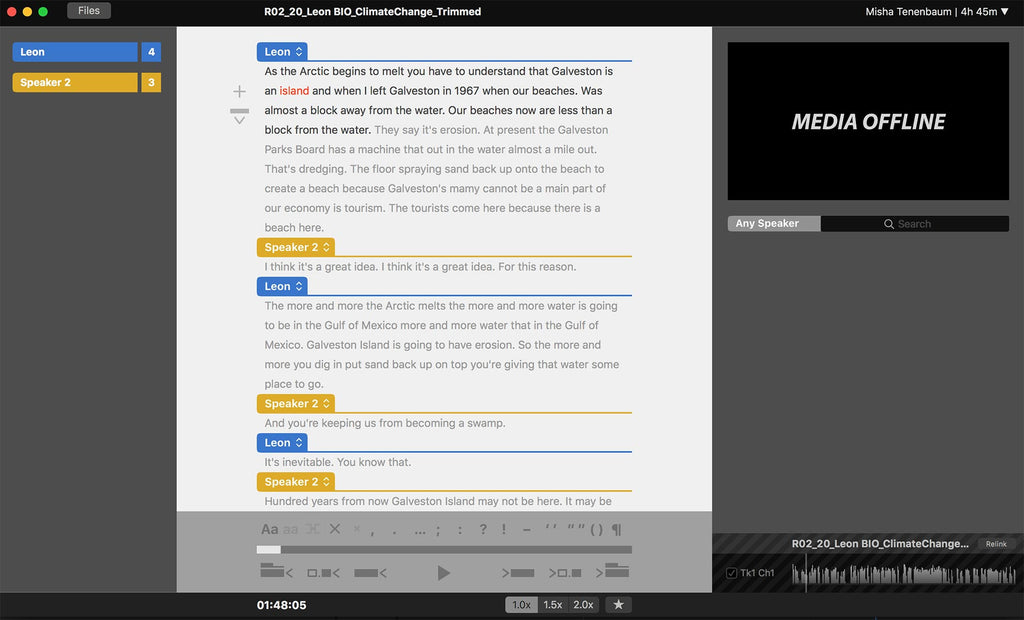
SpeedScriber and Premiere
SpeedScriber integrates with Premiere's metadata / speech window. In order to do this you'll need to download the SpeedScriber panel extension. Open the panel and import the clip(s) you wish to see transcripts for from SpeedScriber. Once the transcription is paired to the clip anyone sharing the clip's media will have access to the transcript!
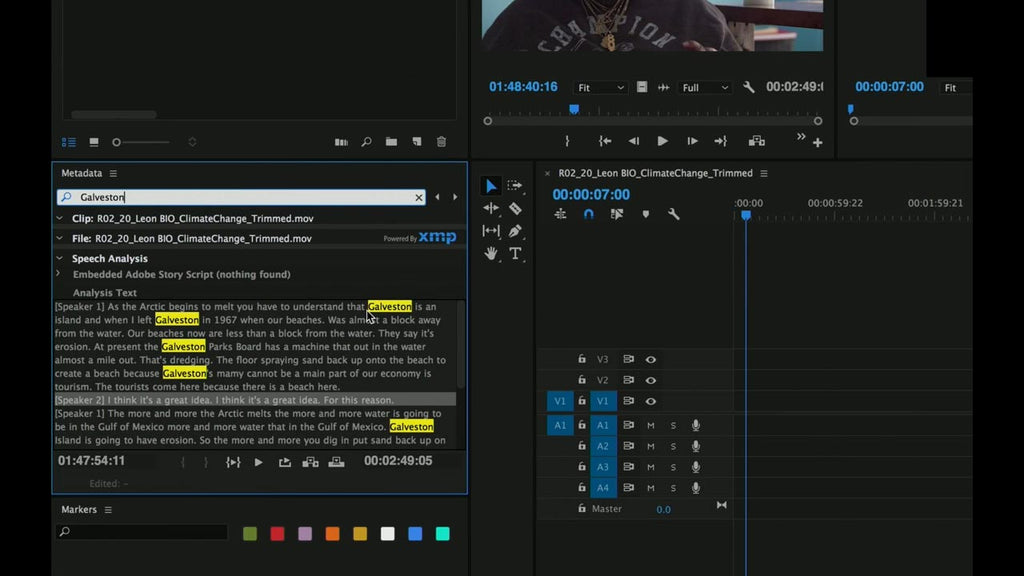
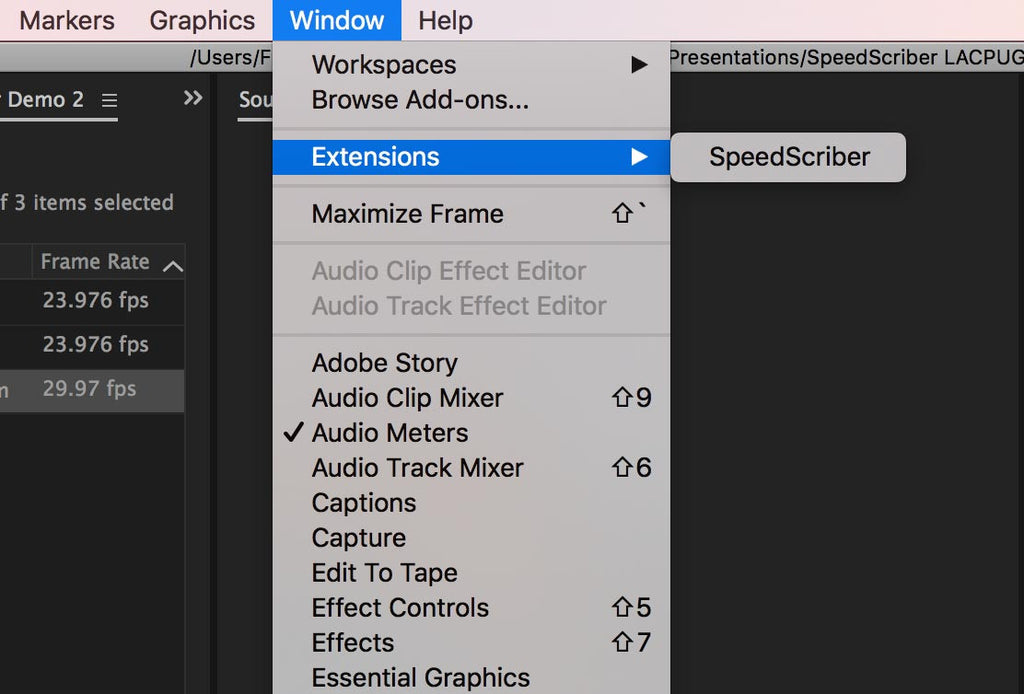
SpeedScriber and FCPx Integration
SpeedScriber Integrates with FCPx via the "round-tripping" of XML files. The reason you'd want to do this is because FCPx has terrific audio syncing features. Round-tripping allows you to create transcripts from linked files in FCPx without the need to export a "proxy" file to bring into SpeedScriber. Once a transcription is made it can be sent back to FCPx where keywords and notes will be applied to the synced clip.
Slides From Presentation


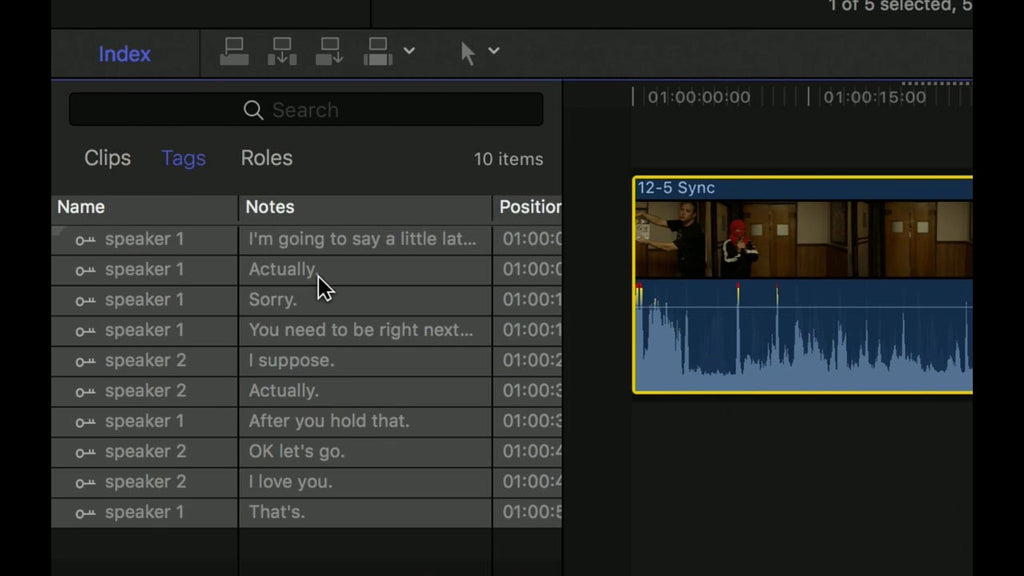






3 comments
What makes you say it can’t do closed captions? Just export an SRT, and add it as captions in Premiere. We’ve done about 80 hours of transcribing with this product so far and love it.
This looks like a valuable tool for many of us. I’m sure BenB that they have closed captions in mind for a future release, but to get this at half the rate you are paying, it is pretty good for a 1.0 application. Thanks for the demo Misha and LACPUG and certainly to Martin Baker for getting this going.
The TV station I worked with uses Rev.com which has a 48 hour standard turn around. And i don’t think $1/minute is expensive by any means for Closed Captioning. If this can’t translate to closed captioning files, it isn’t worth anything to a TV station. I guess film makers will like it, or documentary film makers. But a regular TV station like us, we need closed captioning, and Rev does just fine.