About EditStock Color Packs
Professional colorist know how hard it is to find quality practice projects for their craft. In the past colorists would use traditional stock footage, or camera test footage to practice with.
But professional color correction is not about "fixing" any single shot. Color correction means creating a consistent, stylistic look and feel that enhances a project's storyline.
It is for this reason that EditStock created the Color Pack. Now you can practice color correcting professionally shot projects, in high resolution.
Uncolor Corrected Video
A color pack contains a complete, uncolor corrected timeline of individual clips in 4K resolution for you to practice color correction with. The video is an example of what uncolored footage can look like.
Inside an EditStock Color Pack
- A locked and conformed sequence from the film.
- 4K ProRes Media (3840 x 2160).
- XML, Premiere Pro, and Resolve project files.
- Unedited low resolution media from project to practice editing.
- Downloadable instantly upon order.
The Project Files
The XML, Resolve, and Premiere Pro project files included in your color pack make setup easy. Simply open the project you need and a fully conformed and linked sequence will appear.
XML Files
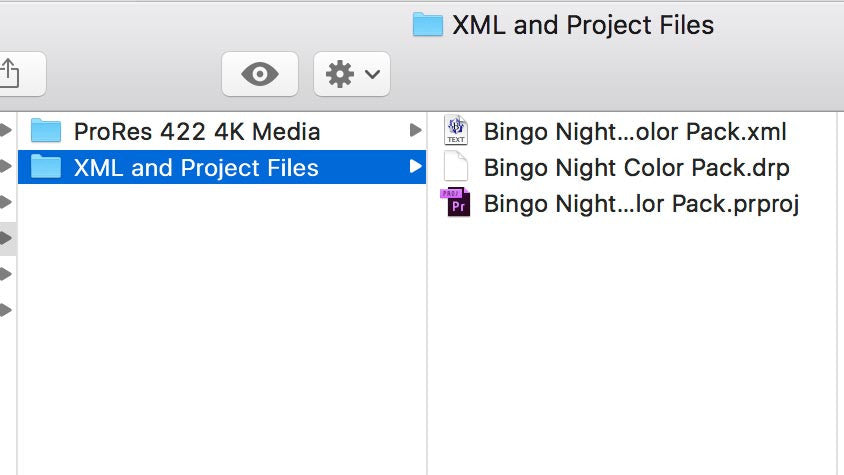
DaVinci Resolve
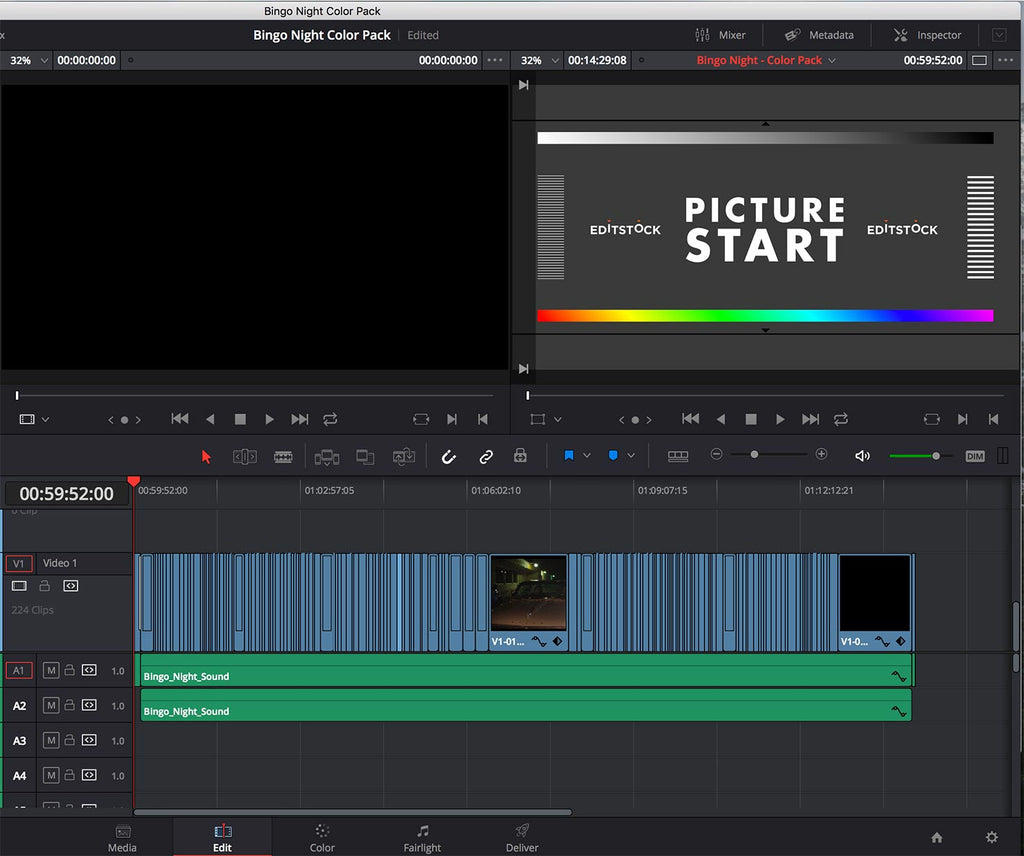
Adobe Premiere
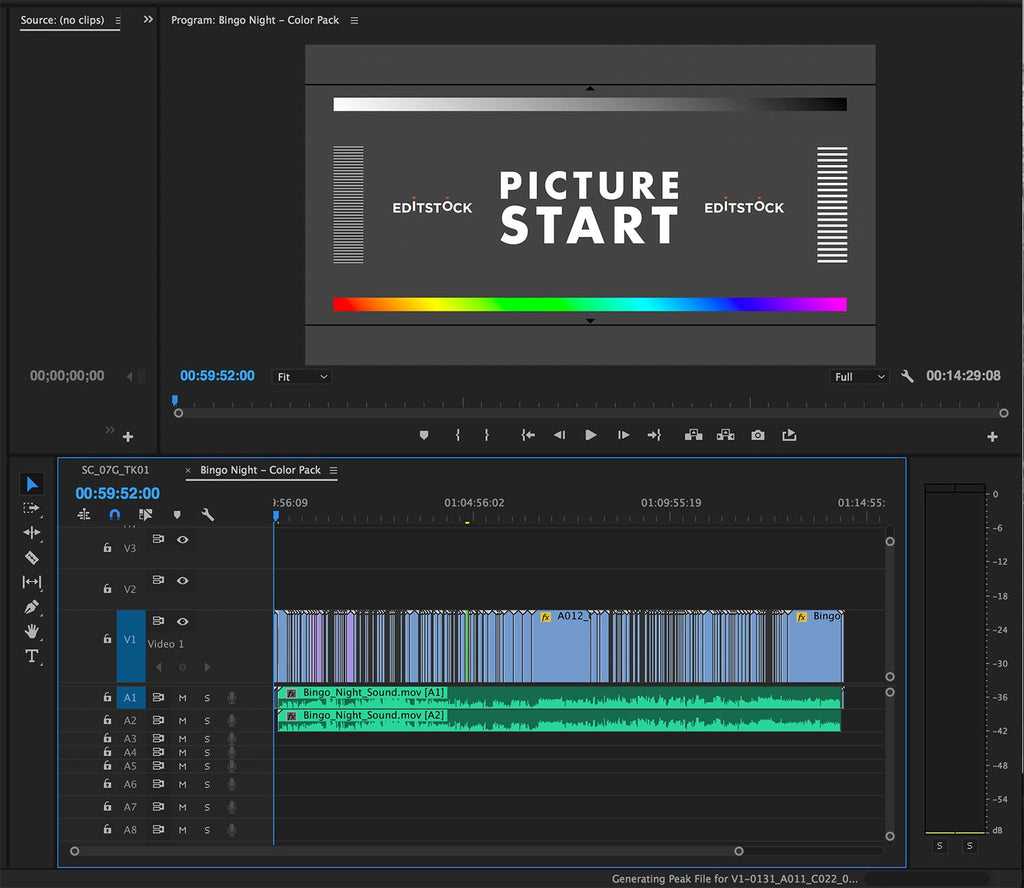
The Media
We have conformed all our projects from the camera original footage (RED, Alexa, BMD) to ProRes media. All the media is exported as individual, uncolor-corrected shots. The resolution of the footage has all been scaled up or down to the UHD standard frame size, 3840 x 2160. We do not apply look up tables (LUTS) to the footage, but rather leave the images flat if they were filmed that way.
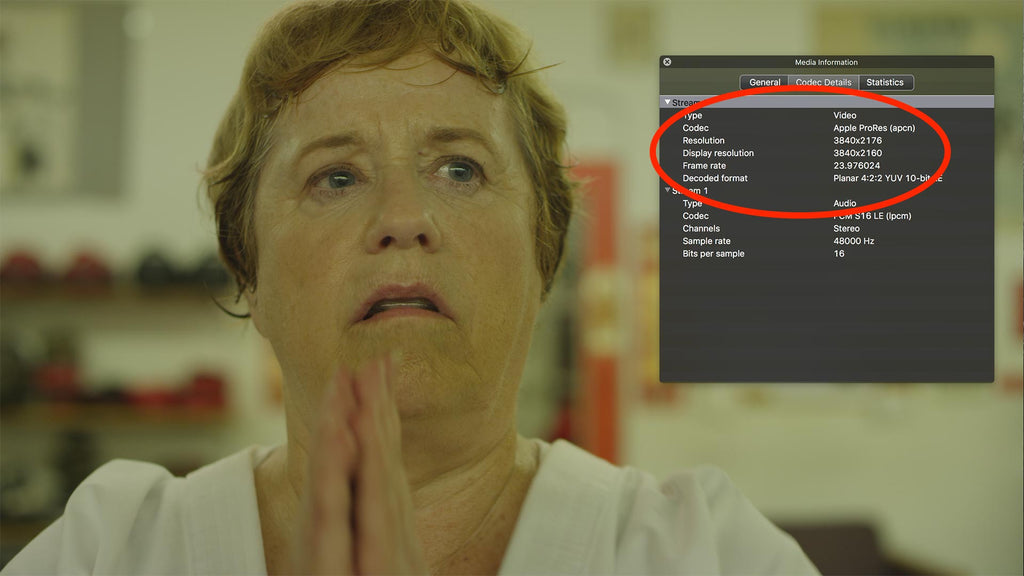
Media at Finder Level
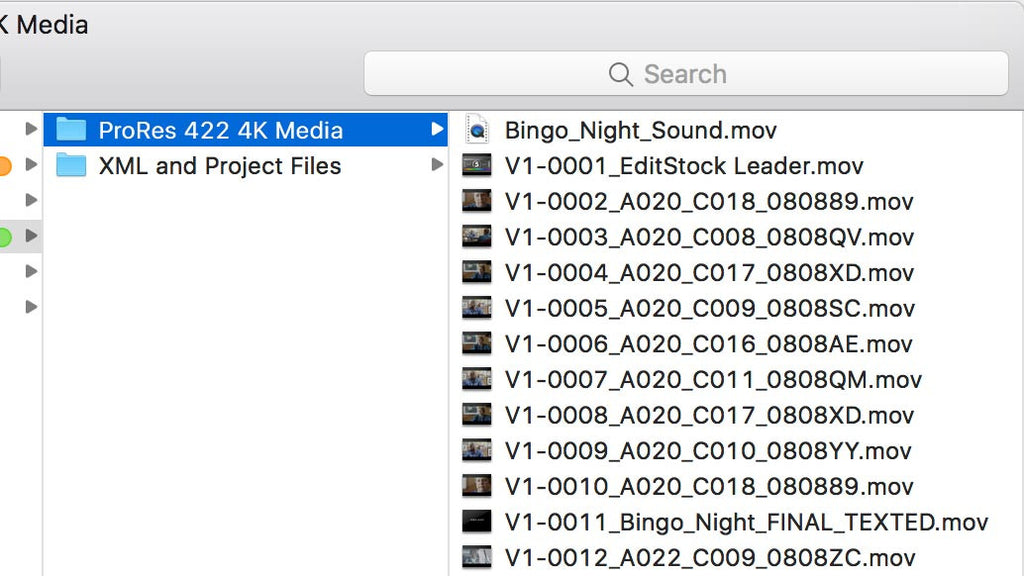
Some images will look great when you start working with them, while other scenes will require a lot of work to balance the clips.
Low Resolution Material
Included in your color pack is the complete set of dailies from your film. The dailies are lower in resolution (720p, H.264 files) but they are perfect for practicing the creative editing aspect of the project.
How To Order
Filter by color projects. Select the color pack option from the license menu.