The Modern Job of the VFX Editor
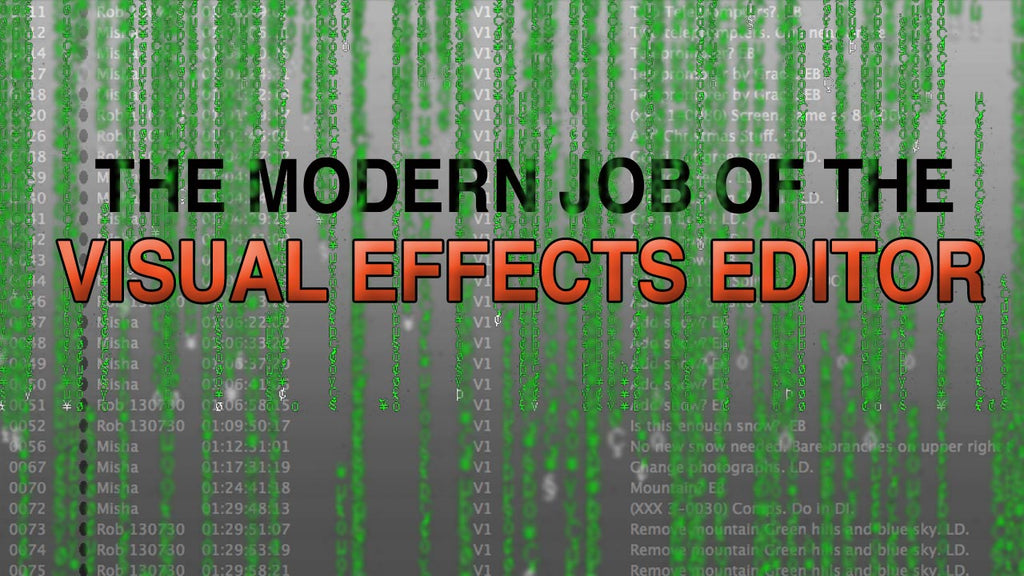
The confusion begins with the job title: Visual Effects Editor. Just how does a person edit a visual effect?
The VFX editor’s primary job is to communicate information between the VFX facility and the editing room. They also occasionally create temp VFX. Notice that I mentioned this second. Their main job is the former, which involves tracking shot information.
In my experience, there is an invisible line somewhere around 200 shots, below which it’s normal for the visual effects tracking to be handled by the assistant editor. My personal record on a movie is in the 300’s, which was maddening.
Not every show needs a VFX editor. They are only needed under two conditions: there are a large number of shots, and those shots are being done outside of the editing software that the project is being edited in. A show that is “VFX heavy” will hire someone early on. If you’re an assistant editor on a show with a VFX editor, this doesn't mean you get a pass. You’ll still need to communicate VFX information.
IDENTIFYING SHOTS
I start the shot-identifying process organically, marking them as early as the scene assembly. The editor and I will drop a white locator with a text note on any shot we feel may be declared a visual effect. 
I’ll catch common technical problems like boom shadows or camera reflections as I’m casually working on cutting in sound effects. In addition, I’ll mark any obvious ones like gun muzzle flashes or green screens. Shots which are intended for VFX are often slated with a “V” or “VFX”, so sometimes I know about these shots as early as when the dailies roll in.
Anything unusual that I find I’ll point out to the editor. Sometimes the editor can simply make a picture change to accommodate, but usually we just mark it and move on. It’s ok to over-identify shots at this point. Identifying is free.
THE LIST
Before VFX work can begin, your show is going to need a plan on how to handle each shot; this is where the list comes in. Initially the list gives you and your post supervisor some scope about the amount of work that has been identified -- how many shots and what kinds of issues there might be. This is especially needed for shots which were not planned. The list is the first thing they will ask for.
On JOBS (Ashton Kutcher) we had a prop in the background of one scene which didn't fit the time period. It needed to be removed. This added twenty visual effects, which I’m sure got expensive.
The VFX list is the core element of the entire visual effects process. If there is one take away from this article is should be that you need a stunning VFX list. You’ll want to impress your friends with it.
The visual effects list is used to make budgets, get bids, and keep track of work in progress. It informs producers about what they are spending money on. This is an example of a list I used on a recent show called The After, created by Chris Carter (data is altered). There are a few categories that need more explanation: 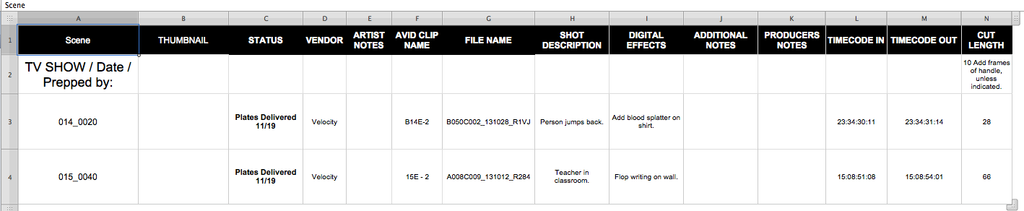

PLAN OF ATTACK
When the list is complete, you and the post supervisor should come up with a plan of attack for dividing up all the work. Are there any complicated shots which need to lock early? Are there any shots that can be done in the editing software, in the DI, or by reshooting? Directors and editors hate having to cut around a shot, so try that last.
Because we created the list early in the process we’ll have time to run some tests in DI or color facility. We can also show the VFX department any shots that we are worried might be complicated or expensive. 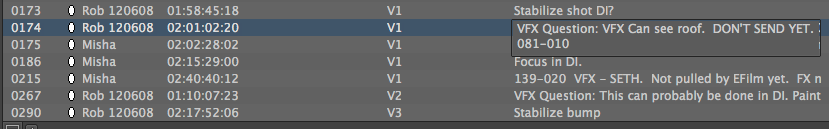
CREATING TURNOVERS
Turning over a shot means sending it out to the visual effects facility. The steps are as follows:
- Add relevant data to your VFX list.
- Send the VFX facility all of the raw footage they need (known as plates). This is sometimes done with an EDL or an avid bin, if they already have all the footage.
- Create a QT reference of the shot with any temp VFX work you may have done. The QT is used to A/B the plate and make sure that they are working with the correct footage.
- If the VFX shot is a technical one, I provide a screen grab with a circle around the section which needs work.
- Email the VFX facility and your post supervisor to inform them that shots are on their way.
- Send your list, QT, and Plate or EDL to the VFX house.
- Change your VFX locators to light blue. This means they have been turned over. Locators are turned dark blue once VFX has been sent back. Shots which are omitted have their locators turned black. It’s important not to delete the locators on shots which have become omitted. People often want to know why those shots were omitted and occasionally those shots are brought back to life.
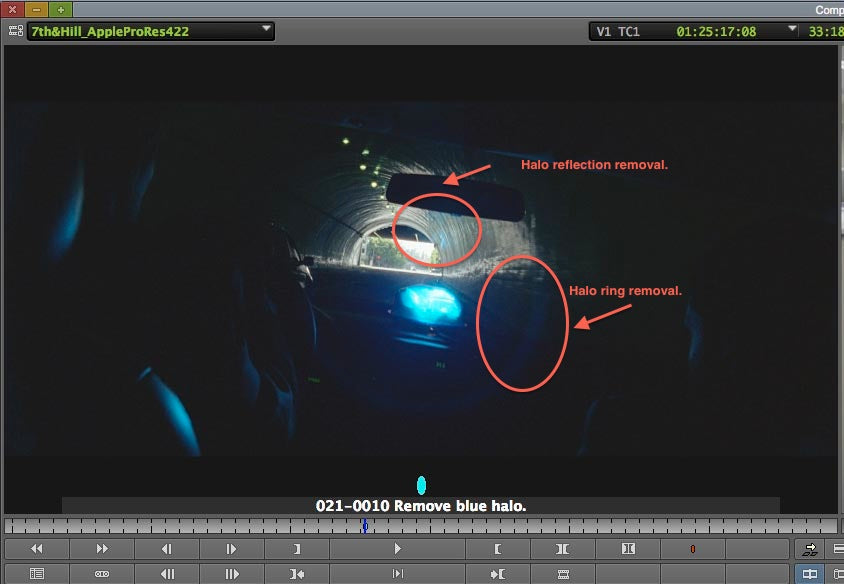

GIVING AND GETTING NOTES
As I mentioned before, there are two types of VFX shots; fixer-uppers and creative changes. A fixer-upper is a technical fix. For instance, removing a boom mic from a shot. When fixer-upper shots come back, make sure the shot was done properly before showing anyone else. Sometimes I’ll just give the vender notes myself if they didn’t get it quite right. Only show the director if the shot is ok and don’t waste too much of their time with these.
Creative shots are a different animal. They are rarely a success on the first attempt. These require the director’s immediate attention. When you finally manage to get the director in the room to give notes, you should literally write down their every word like a stenographer. Pay attention particularly to the adjectives they use. For example they might describe the shot as too “jerky, quick,” or “obvious.” These words matter a great deal in relaying what changes need to be made. Make sure you’ve written down any general ideas as well. For example, “I just think the mood is all wrong” or “I’m not feeling scared by this demon.” This is important information.
After getting the notes your next job is to email the VFX supervisor. Do this within 15 minutes of the notes being given. Lets say you forget and email the notes four hours later. You’ve just wasted half a day that the VFX house could have been working on your shots. That is the difference between getting a new version back tonight versus tomorrow night.
After several rounds of notes the VFX house will start asking you for approvals. Getting final approval from a director on anything is like pulling teeth because it means they have to commit to something.
Show the director the shot cut into the timeline, with the sound, playing back at full speed. After this you can go for the kill. I will say “do you approve this shot?” and they must literally say “yes” or “I approve.” Do not accept anything other than this clear communication. Do not accept, “looking good” or “interesting take on it.” Follow up, “so you approve?”
MAKING TEMP VFX
VFX editors create temp effects as well. Some assistant editors hate temping shots, but I am not among them. I think it’s a great change of pace.
When creating temps, remember that you have two main objectives; to be fast, and to provide lots of versions. Your goal to give everyone some idea of how the shot should look. Your first versions should be ready in no more than 60 minutes, and that’s being generous. It’s only okay to spend hours on a shot when you know the director likes the concept.
Since versions need to be made quickly, you’ll learn to be inventive with how you make them. For example, on a LifeTime movie of the week called A Country Christmas Story I needed to create a fake country music website. Instead of creating a ton of graphics in Photoshop, I used Chrome’s “inspect element” feature and changed the text and pictures on a website, which was already pretty close to what we wanted.
On every show there will be a few shots that people are hoping they can use as a final. I don’t like this pressure. My first response is usually resistance because I feel like my work wont look good enough when it’s in high resolution, but inevitably we manage to sneak a few in to every show.


HEAD IN THE GAME
The VFX editor or assistant editor are the center of the VFX universe. Make sure that the people who are paying for the shots are kept in the loop. Don’t let work begin without their approval. I once worked on a show where the entire VFX budget was used up six months before picture locked. We wasted 90 shots which were cut completely out of the movie.
Keep in mind that much of the billing and political jockeying is based on your VFX list so make sure it’s up to date, and circulated to the right people.
Before you screen a shot for someone, make sure you’ve looked at the shot yourself. Make sure that the shot is technically ok, that the color looks good, and that the artist actually did all the notes. Make sure the shot fits in your cut.
Be knowledgeable about deadlines. Give people warnings if those deadlines are approaching and work hasn’t been completed.
If your show is using multiple vendors, be sure you ask why, or at least who should be getting what material. As Egon said in Ghost Busters, “don’t cross the streams.” Don’t volunteer information about which vender is doing what work to the other.
DON'T BE A PASSIVE COW
As the pressure mounts, as the number of shots grows exponentially, as the tears start to roll down your cheeks, always remember that you are the central command center of this process. You must keep your composure. All information runs though you, and therefore you have the power to prevent mistakes through good communication. Be conscious of problems, and active in fixing them as they come up. Be active. Don’t be a passive cow.








2 comments
Really insightful – thanks so much for sharing.
Thank you for taking the time to share this! Really appreciate the help.