Getting Started With EditStock Projects
Set Your Personal Development Goal
If there’s one thing I’ve learned from my many years in the film industry it’s that mastering any skill takes time. The best editor’s, colorists, and visual effects artists have all worked obsessively at their craft for years. There are no shortcuts to gaining this experience. The road to mastery of any skill begins with a first step; practicing.
If you're reading this article you've probably already taken that step by purchasing a project from the edit shop. I hope you’re eager to get started!
The first thing you’ll probably notice is that there is a lot of footage in your download. You might even feel overwhelmed. This is normal. Editing a film or TV show takes some stamina. You can’t run a 5 mile road race until you’ve run a few miles a day around your neighborhood. You need to build up to the shooting ratios that are typical of most projects.
Now think about your end goal. If you want to edit a feature length movie at some point in your life, you have to cut a scene first. EditStock is a great way to build that stamina.
Relax. Take a deep breath. The stakes on an EditStock project are personal development, not professional achievement. Don’t worry about editing your project all in one night. You’ll get faster the more times you go through it. Editing is a process.
In terms of personal development, though out this process make sure you are thinking critically about your own work. With an EditStock project you’re not trying to “knock it out” or “get it done”, rather you are trying to understand why cuts go together in the real work. I highly recommend asking a professional you trust or one of our professional editors for creative feedback.
SPECIFICALLY WHAT YOU ARE DOING
Your goal with every project on EditStock is to create a director’s cut. That means you are trying to create a project based on the director’s intentions when they shot it. More specifics about each project type are listed below:
Scripted Project
- Step 1, read the script. I’m not kidding about that. The easy part of editing is making the cuts. The hard part is figuring out where those cuts need to be. Read the whole script even if you’re only editing one scene from the movie.
- Watch all your footage. If your project has multiple scenes it’s ok to watch one scene’s worth of footage at a time and edit it before watching the next scene’s footage.
- Use every camera angle at least once. If the director shot it, you should use it.
- Use ever line of dialog that is in the script. Same reason as above, if the director shot it, you should use it.
- At the end, add some basic sound effects, music, color correction, and visual effects if needed. Do not go nuts on this step yet.
- Watch your project down for any technical mistakes, export it, and show it to some close friends who’s opinions you respect. You can also upload your cut for feedback from one of EditStock's professional editors.
- You can also watch cuts that other people have edited on our Cuts Worth Watching blog.
- Watch the final cut in your download folder. We recommend watching it once you've gone through our feedback process.
If it’s a music video
- First, edit the song down to the timeline. Then look through your footage and figure out what the story is.
- If you have a music performance and a story (like Unleashed) make sure that on the biggest moments in the song for each instrument you are showing a shot of that instrument. In fact, you can edit together just the music performance part first, and then edit the b-roll of the story on top of it.
- If your music video is story only (like Among Us) make sure you come up with a story in your head before you start editing.
If it’s a documentary
- Start by editing the interviews. The interviews form the backbone of your story. Edit those interviews into a “string out” which is a sequence of interview only clips, filled with ugly jump cuts that you’re going to cover over with B-Roll anyway. Reorganize your story based on what the interviewee is saying. Take out all the “um’s” and “ah’s” .
- Once you have a string out start adding your b-roll. I recommend being as literal as possible with the b-roll. If the character saids, “I milked my cow” then show footage of that happening.
- No matter what project you picked on EditStock to cut there are a million different ways that it can be put together. While there is no one definitive “right” way to edit a project there are certainly many right ways and many wrong ways.
Finally you should know that EditStock is here to help. Email us at support@EditStock.com with any questions you may have about the project that you purchased. We are here for you. Your goals are our goals too. We want to help push you towards your professional goals.