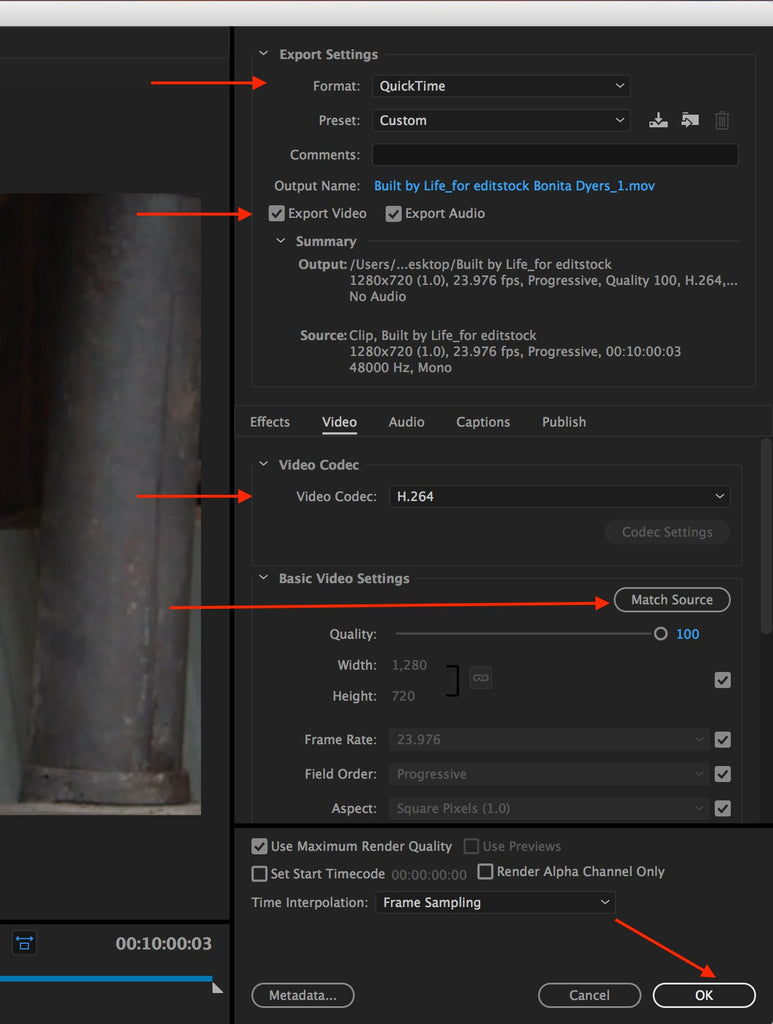Upload Format For EditStock Feedback:
Please note: Feedback for the free sample scene is FREE. Upload your cut here. If you need to purchase Feedback please do so here.
- The ideal format is H.264.
- .MOV is best, but .AVI., .MP4 or WMV are also ok.
- File should be smaller than 1GB.
- We recommend compressing for Youtube or Vimeo.
- The format of the unedited footage is 720P HD in H.264 codec. That means exporting "same as source" is ideal. Our exports of the final project tend to be 50MB in size.
QuickTime Export Settings
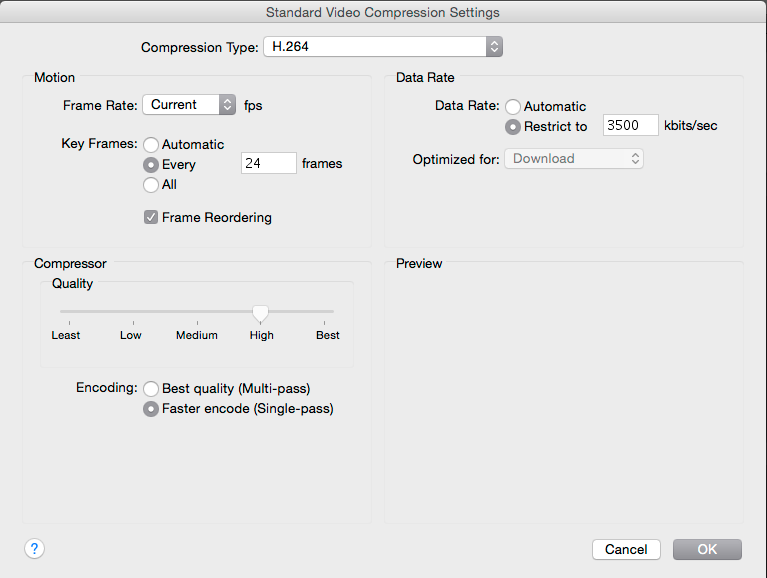
Export Settings For Compressor

- In the settings window Apply - Video Sharing Services > HD720p (or HD1080p). Both will work.
- Press Start Batch.
Adobe Media Encoder Settings