Download Media Composer 101 Files
For MC110, MC201, or MC210 files continue reading below.
Create an EditStock ALP Account
An EditStock account is required to download media files for the MC110, MC201, or MC210 classes. Accounts are created based on an email address.
- New Accounts: Create your free EditStock.com/avid account by following the steps below.
- If you already have an EditStock account: Email Support@EditStock.com to have your account updated with the proper access. Existing EditStock accounts can only be modified this way.
Accessing Avid Material:
1) Find the Avid link in the footer menu, or visit EditStock.com/Avid.
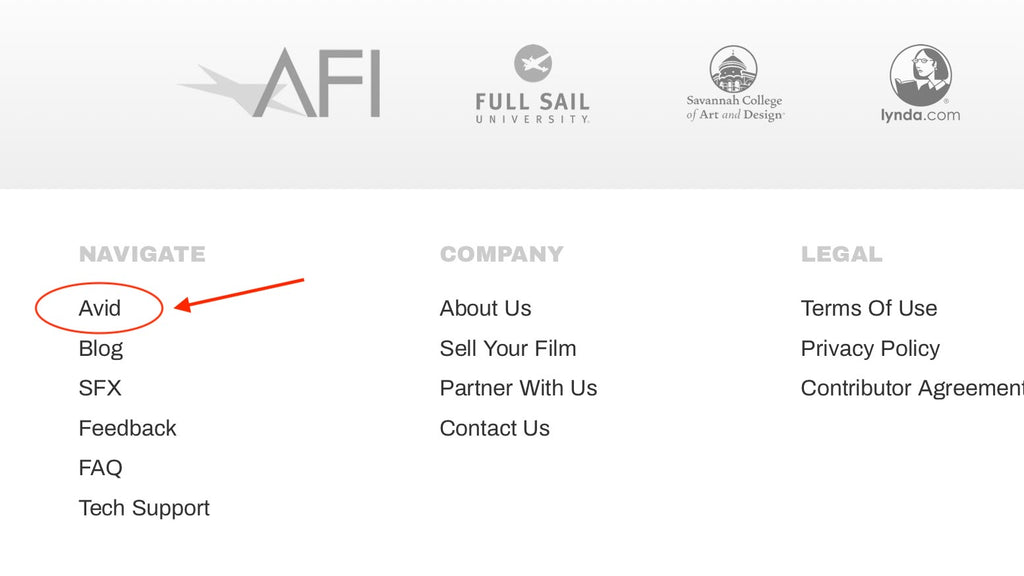
2A) Press the “Create Account” button.
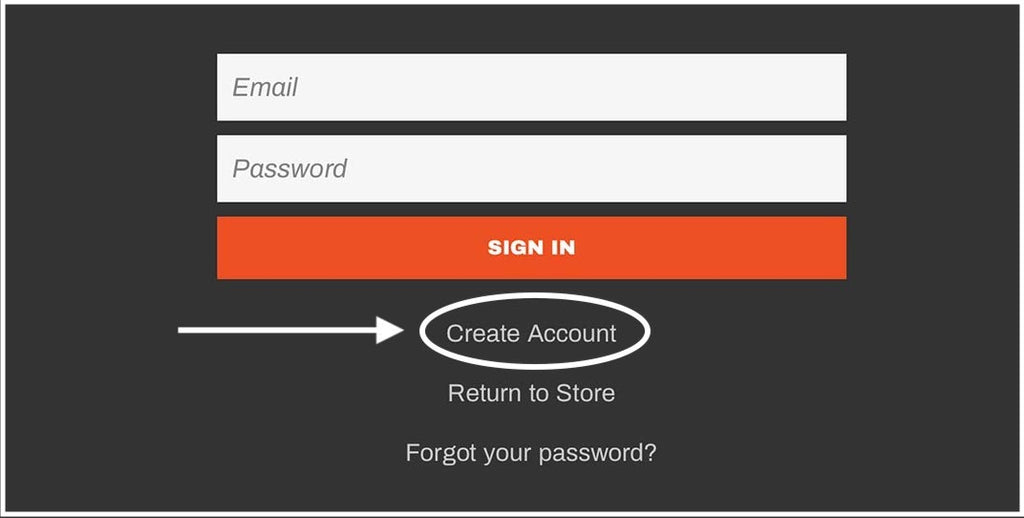
NOTE: If you already have an EditStock account your login will not work on this page. In this case please email support@editstock.com and we update your account.
3) Enter Your Access Code (Emailed to You From Avid)
The access code verifies that your school is a certified Avid Learning Partner. The access code is found in an email provided to you by Avid AGS when your school becomes registered as an ALP. If you are a school administrator and do not have your access code, you can request it by emailing support@editstock.com.
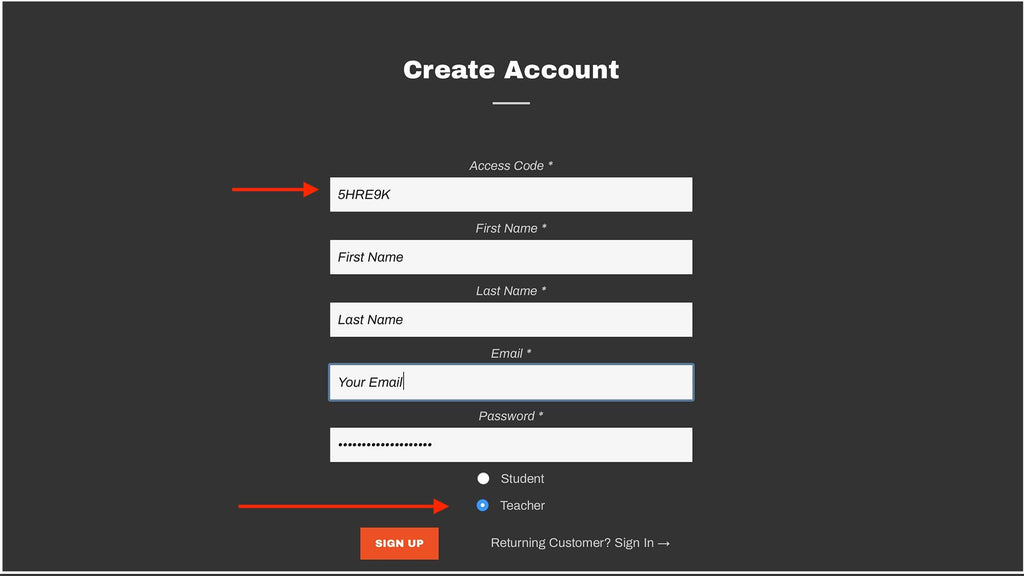
4) Visit EditStock.com/Avid After Account Is Created
5) Access The Media Files
If your school is certified at the 100 level you will not be able to download the 200 level material. If your school is certified for the 200 level classes you can download all projects.
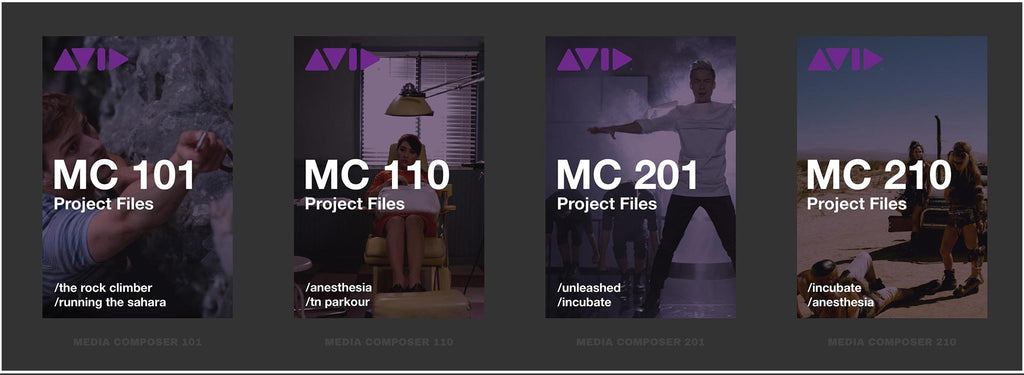
Your school will only have access to the media files for the classes your school is certified to teach.
Make sure you’ve downloaded all of the media you need.
For any tech support, including difficulty unzipping files, or gaining site access, please contact support. We are available by phone and chat during the day (PST).
All projects provided by EditStock are upgradable for schools. Upgraded footage includes the complete film's footage, with no watermark, and it can be used on student demo reels. Visit EditStock.com/edu to learn more.

